FreeDOS 1.2
- In honor of FreeDOS turning 25 years old I figured I would revisit the project and play around with DOS.
Installation Source: USB Full Installer
Convert VMDK to VirtualBox VDI
- The USB disk image provided by the FreeDOS project is provided in the VMDK format.
- For this test I’m using VirtualBox, so I will convert the image to a VDI.
unzip FD12FULL.zip
VBoxManage clonehd \
--format VDI FD12FULL.vmdk \
FD12FULL.vdiAdd the disk image to the VM.
- For the purpose of installation, set the USB disk as the Primary IDE Master.
- Set the target disk as the Primary IDE Slave.
FD12FULL.vdiwill be the C: drive during install.- The target disk will be the D: drive during install.
- Once the installation is complete, remove the
FD12FULL.vdiimage and set the target disk as the Primary IDE Master.
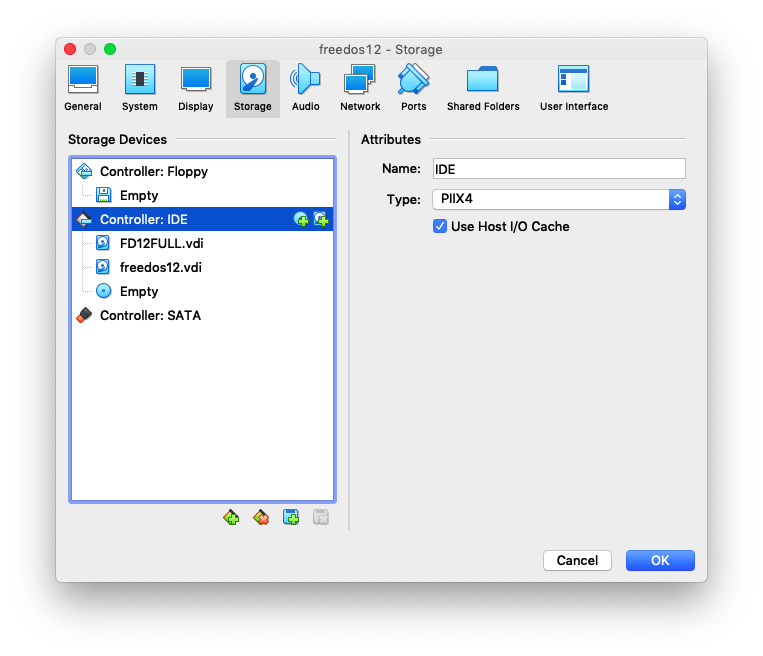
Installation
Re-Installing packages
-
If a package has been previously installed, an error will popup that the package installation failed.
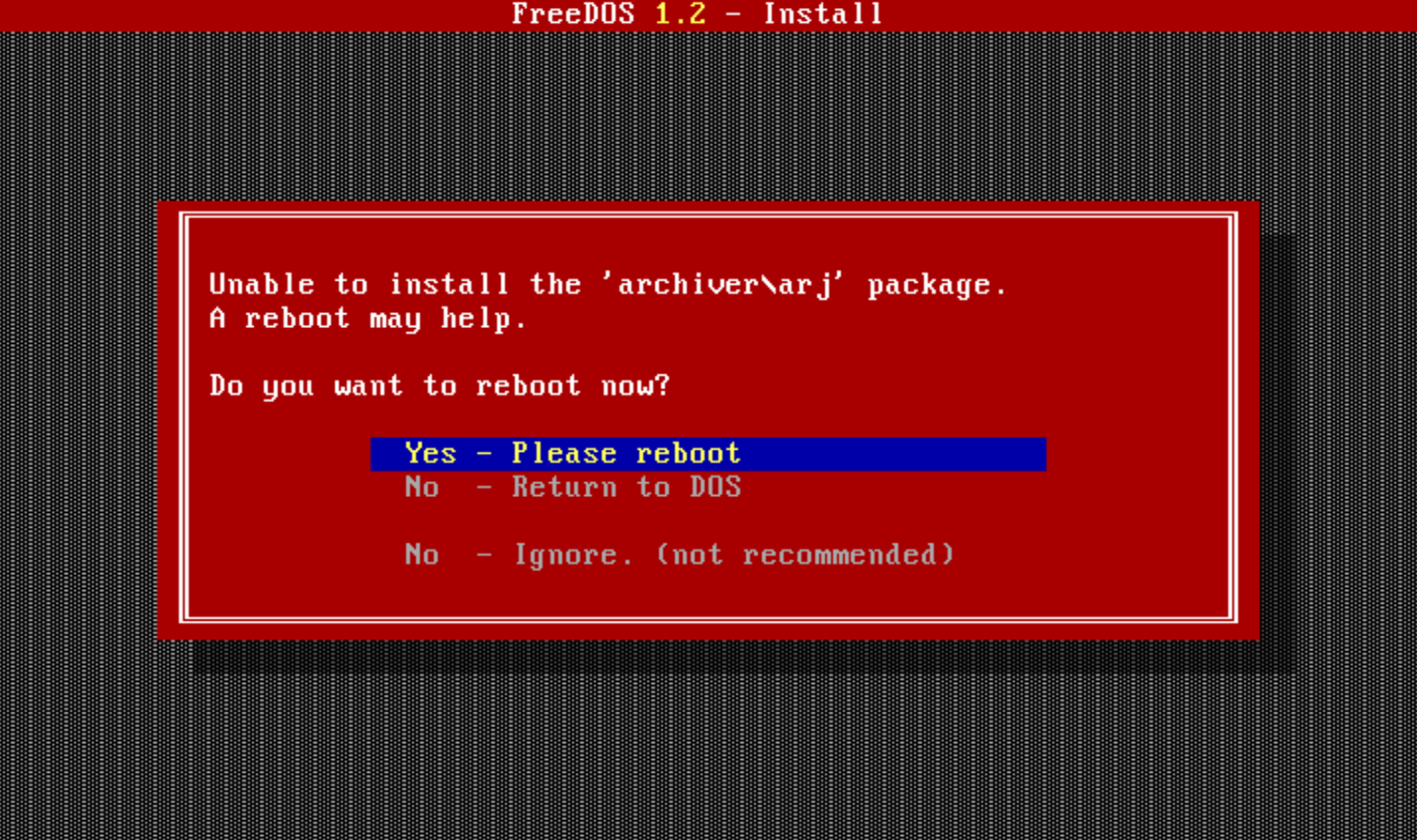
- Installation is done by
\FDSETUP\SETUP\fdins600.bat - In
fdipkg.bat, if a package already exists, fdinst returns an errorlevel 1 with no option available to force overwriting the existing files. - This functionality can be tested using the command:
fdinst install C:\FDSETUP\PACKAGES\ARCHIVER\ARJ.ZIP- To get around this issue, and the endless prompting about packages already installed, I comment out the
if errorlevel 1 goto PkgErrorline infdins600.bat
call %FINSP%\FDIPKG.BAT %_PA%
:if errorlevel 1 goto PkgError
vfdutil /c/p %FINSP%\Additional packages like games and development tools
-
The packages that provide development tools and games are not available from the standard installer, the advanced installer must be invoked to use them.
- Run the base installer, which should start automatically on the first boot.
- You will be prompted to format the disk.
- Re-run the installer in advanced mode to get things like games and devel tools.
setup advInstall DOSShell from the MS-DOS 6.22 supplemental tools disk.
- DosShell is just a simple file manager.
- DosShell is not strictly neccesary, in fact FreeDOS comes with their own take on the old DosShell file manager.
- DosShell was a must-install back when I was setting up DOS-based systems, so I find it both nostalgic and an interesting lightweight compatibility test.
C:
mkdir c:\dosshell
CD dosshell
A:
expand dosshell.ex_ c:dosshell.exe
expand dosshell.co_ c:dosshell.com
expand dosshell.hl_ c:dosshell.hlp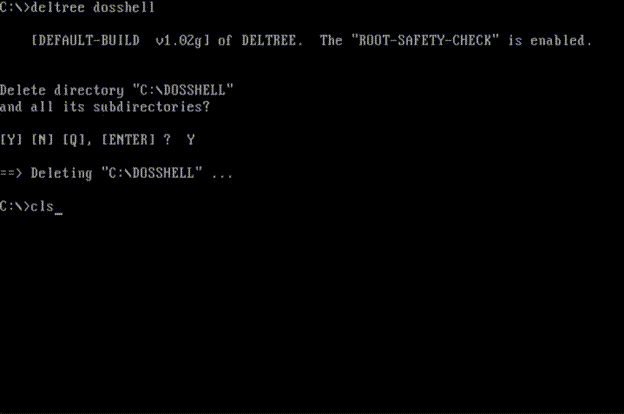
Install Windows 3.1
- FreeDOS does not support Windows for Workgroups 3.11. Only Windows 3.1 can be installed.
- A reboot is required between installation and use.
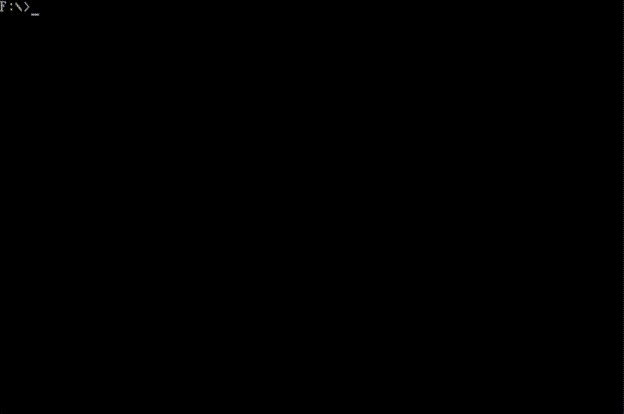
- Although Windows 3.1 can be installed directly to FreeDOS 1.2, I found Windows functioned better if I first installed it to MS-DOS 6.22 and then used xcopy to copy the windows directory over to the FreeDOS drive.
xcopy D:\windows C:\windows /E /I /N /R /YGames
Use GenISOImage on Linux to create an CD-ROM image that can be mounted on the FreeDOS machine.
mkdir lemmings
cd lemmings
unzip ../A-Train_DOS_EN.zip
unzip Holiday-Lemmings_DOS_EN.zip
unzip Lemmings-2-The-Tribes_DOS_EN.zip
unzip Lemmings-3D_DOS_EN.zip
unzip Lemmings_DOS_EN.zip
unzip Oh-No-More-Lemmings_DOS_EN.zip
unzip Xmas-Lemmings_DOS_EN.zip
genisoimage -o ../atrain_lemmings.iso .A-Train
- A fantastic game. Along the same vein as SimCity or Transportation Tycoon.
- Unfortunately, A-Train did not display correctly and it was VERY apparent that the old A-Train code depended on the system clock tick to move the trains around.
- The mono color version of the game worked a little better, but the timing was still off.
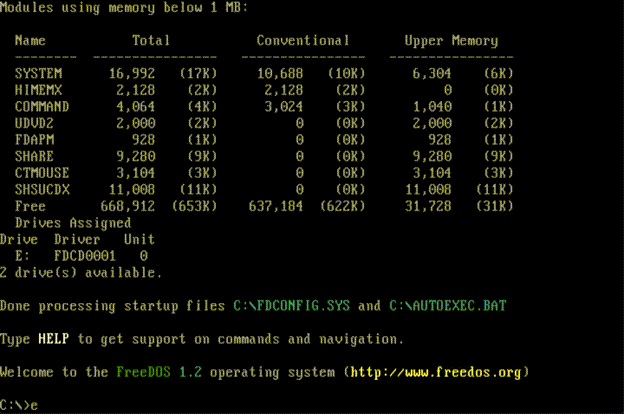
Lemmings
- There was no sound.
- The game played perfectly, although there was a small flicker on the map loading screen.