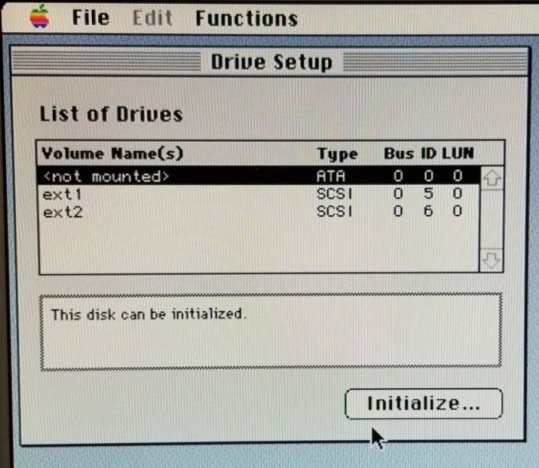Macintosh Performa 6290cd
- I picked up a Macintosh Performa 6290cd.
- It’s not a machine I was actively seeking out. My friend Dan had a Performa when we were kids, but I otherwise never used one unless you count the LC’s at school.
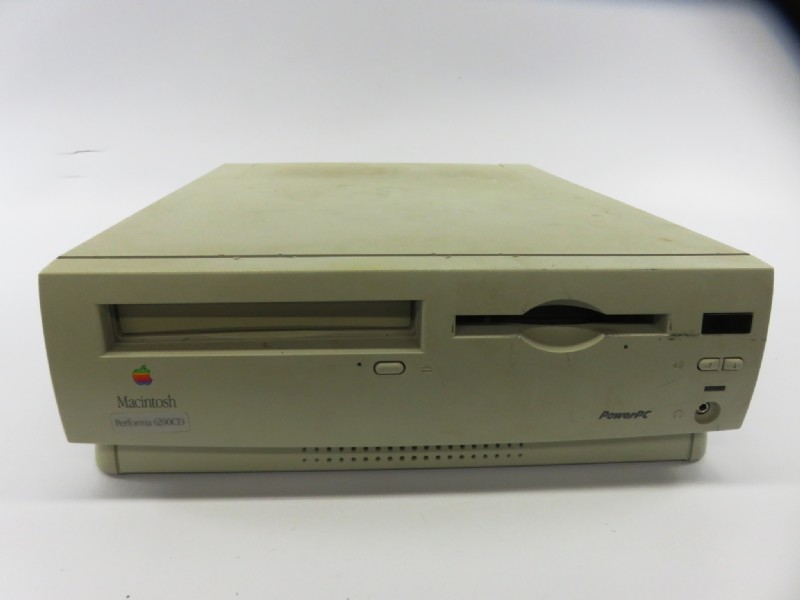



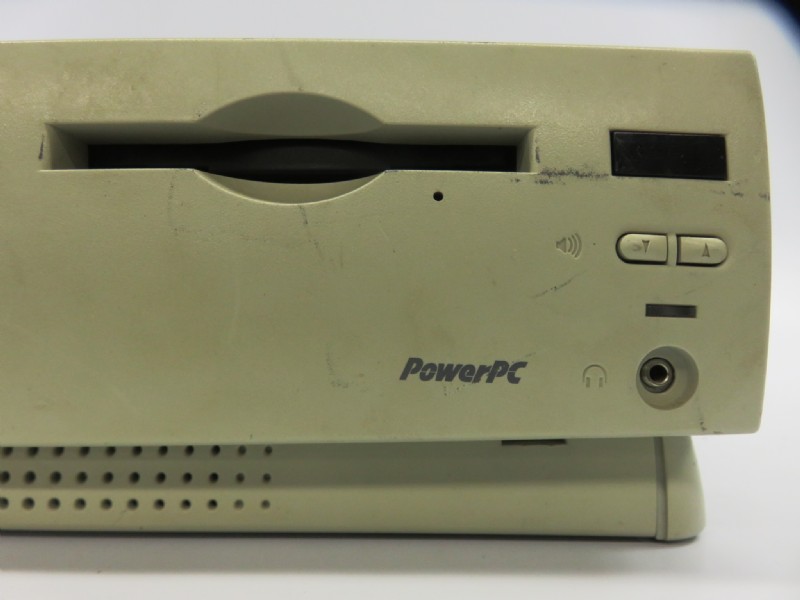
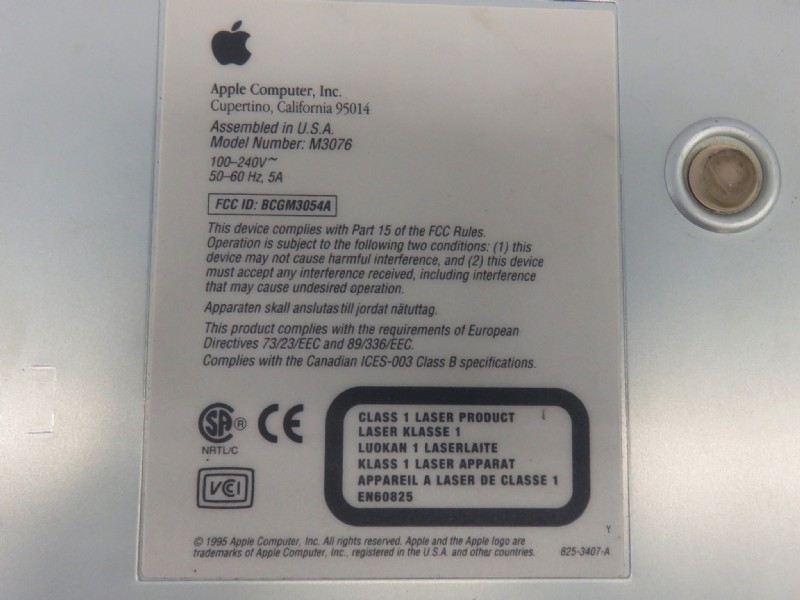
- There’s nothing particularly significant about the Performa 6290cd.
- The machine has:
- 100 MHz PowerPC 603e CPU
- 8MB of RAM by default.
The Maximum RAM available for a 6290cd was 64MB.
As luck would have it, this machine came to me with the RAM maxed out.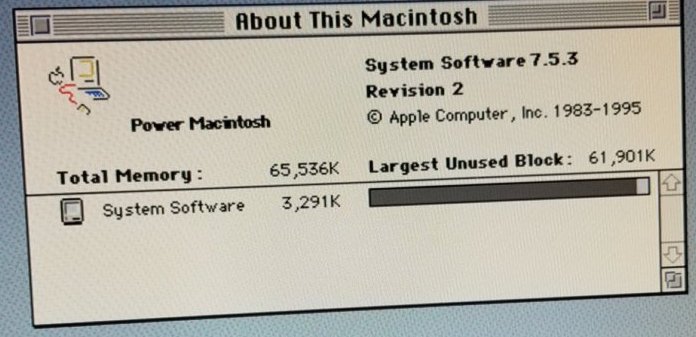
- A 1.2 GB hard drive by default, which was removed before I received the machine.
- A 4X CD-ROM drive
- The default OS was System 7.5.1.
The machine is capable of supporting System 7.5.1 - 9.1.
Replacement IDE hard drive using SD-card
- For around $10 I picked up a SDCard to IDE Adapter.
- These cards are pretty easy to pickup from eBay or AliExpress.
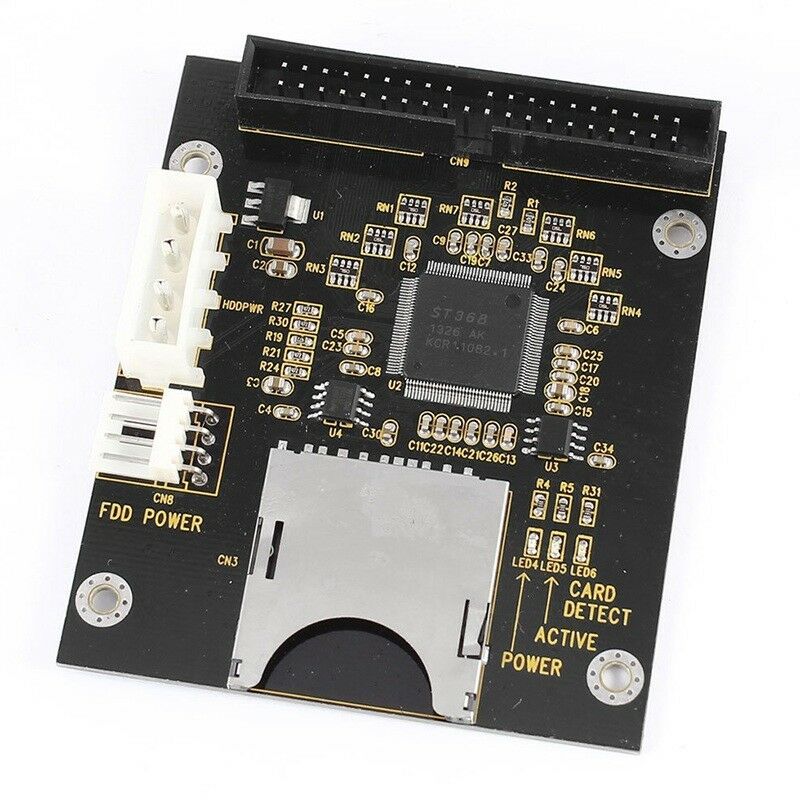
- Alternatively, this CF card can be purchased from Amazon.
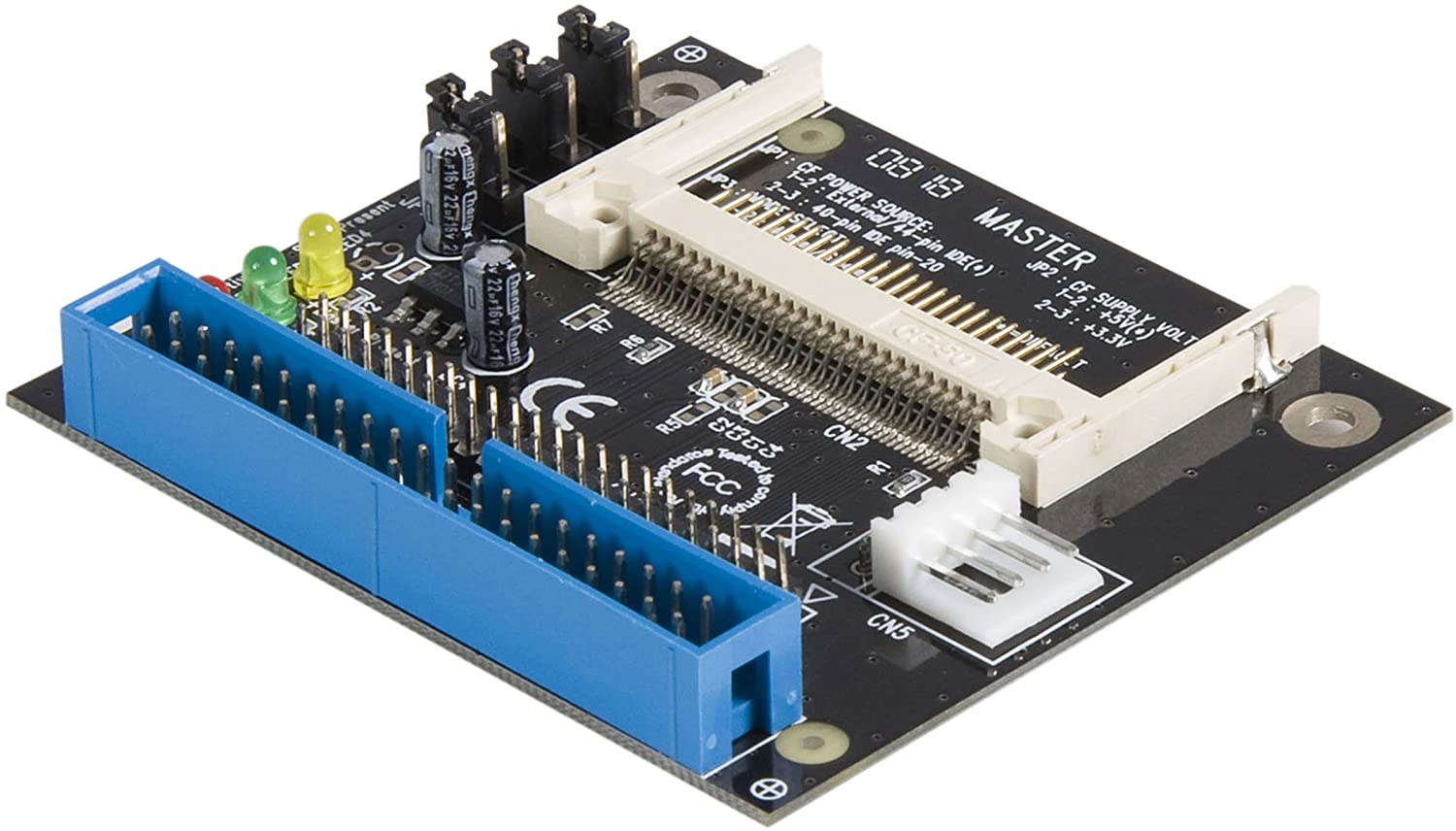
- Both the SD and CF cards will work in the Performa 6290cd.
Boot using MacOS 7 Disk Tools
-
Disk Tools Disk 1 will boot any Mac that originally shipped with a 68040 processor and a SCSI hard drive.
-
Disk Tools Disk 2 will boot any Mac that originally shipped with a PowerPC 601, 603, or 604 processor, or a 68040 processor with an IDE hard drive.
- Disk Tools Disk 2 contains
Drive Setup Lite, which will only support official hard drives used in the original Macs. - To change to an SD-card, or CF, based IDE drive a version of
Drive Setup 1.7.3which has been patched to support non-Apple devices need to be used.
- Disk Tools Disk 2 contains
For simplicity sake, boot MacOS 7 Disk Tools from Disk a SCSI2SD v5.5
-
I have a BMOW Floppy Emulator that works very well with classic Macs, including the Performa 6290cd.
-
Since I already have functioning classic Mac’s runing System 7, it was easiest for me to setup a SCSI2SD v5.5 with a partition containing the Disk Tools Disk 2 System Folder along with the patched version of
Drive Setup 1.7.3.
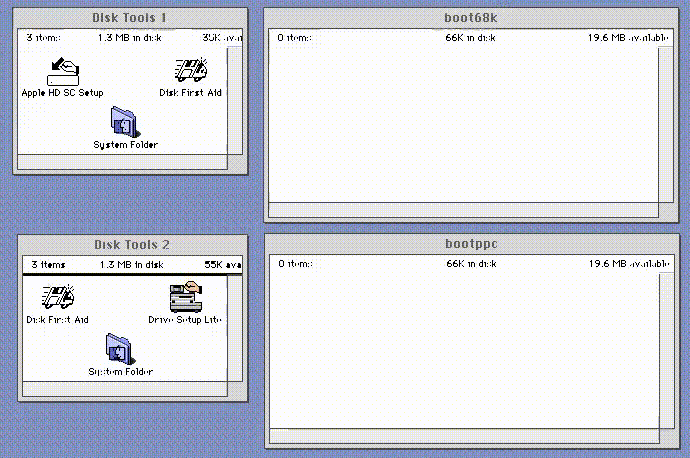
- Boot from the SCSI2SD

- And initialize the IDE drive.