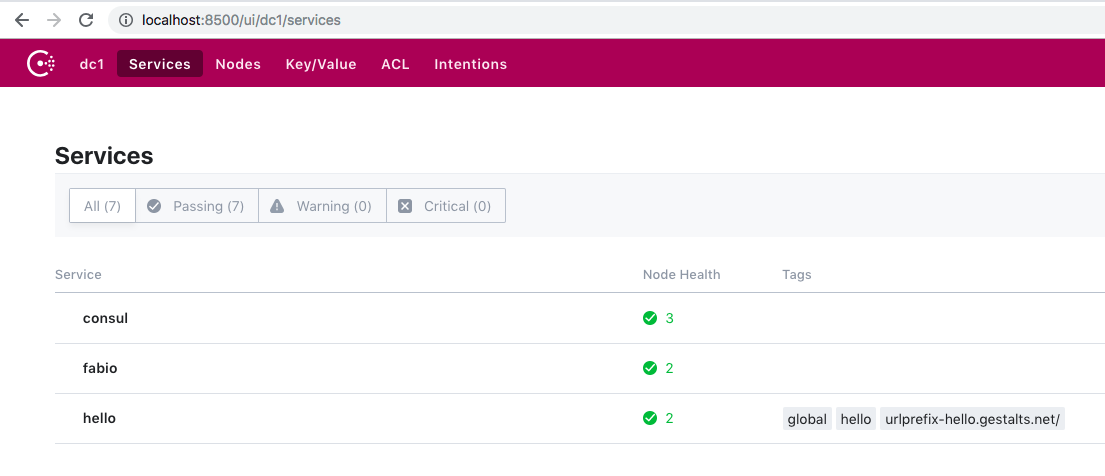Using Fabio, the zero-configuration load-balancer
Consul
- Fabio uses the Consul Service Catalog to dynamically create routes to backend services.
- Fabio determines the routes based on the tags
Start Consul
- Using docker containers so we can create a 3-node cluster.
- The ports from the master server will be shared so they are accessible from the underlying host.
- The Consul UI will be available at http://localhost:8500/ui
docker run -d --name consul0 \
-p 8300:8300 \
-p 8301:8301 \
-p 8301:8301/udp \
-p 8302:8302 \
-p 8302:8302/udp \
-p 8500:8500 \
-p 8600:8600 \
-p 8600:8600/udp \
consul \
agent -server \
-client=0.0.0.0 -ui \
-bootstrap \
-log-level warn
docker run -d --name consul1 --link consul0 consul \
agent -server -client=0.0.0.0 -ui \
-join consul0 -log-level warn
docker run -d --name consul2 --link consul0 consul \
agent -server -client=0.0.0.0 -ui \
-join consul0 -log-level warn
Start a backend web service
- Hello is a very simple web service that will respond to any request.
docker pull devokun/hello
docker stop hello ; docker rm hello
docker run -d \
--name hello \
\
-p 6001:6001 \
-e HTTP_PORT=6001 \
\
devokun/hello
curl http://0.0.0.0:6001/
Register the web service with the Consul Service Catalog
##
## Find the Container IP
##
for IDN in $(docker ps --format '{{ .ID }}-{{ .Names }}'); do
ID=$(echo "$IDN" | cut -f 1 -d "-")
NAME=$(echo "$IDN" | cut -f 2 -d "-")
IP=$(docker inspect ${ID} --format '{{ .NetworkSettings.IPAddress }}')
echo "${ID} ${IP} ${NAME}"
done
##
## Gotcha
## Service Address can not be 0.0.0.0
## The Healthcheck URL must be accessible from the consul service.
##
read -r -d '' REGISTER_SERVICE << EOM
{
"Name": "hello",
"address": "127.0.0.1",
"port": 6001,
"tags": ["global", "hello", "urlprefix-hello.gestalts.net/"],
"checks": [{
"http": "http://172.17.0.2:6001/",
"interval": "5s"
}]
}
EOM
curl -v -XPUT -d "$REGISTER_SERVICE" http://127.0.0.1:8500/v1/agent/service/register
List Services in Consul
curl http://127.0.0.1:8500/v1/agent/services
curl http://127.0.0.1:8500/v1/agent/services | jq '.hello.ID'
De-Register a Service
SERVICE_ID="hello"
curl -v -XPUT http://127.0.0.1:8500/v1/agent/service/deregister/${SERVICE_ID}
Consule UI
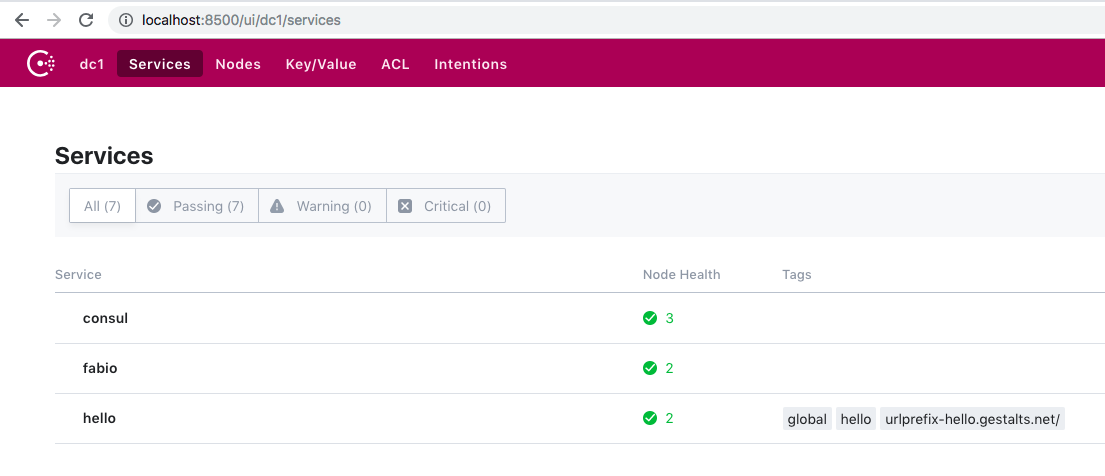
Start Fabio
- Admin Portal: http://0.0.0.0:9998/health
- Fabio HTTP proxy listening on :9999
- Fabio assumes that the consul agent is running on localhost and will connect to it to query the service catalog.
wget https://github.com/fabiolb/fabio/releases/download/v1.5.9/fabio-1.5.9-go1.10.2-linux_amd64
linux_amd64 /usr/local/sbin/fabio
chmod 0755 /usr/local/sbin/fabio
fabio
Fabio UI