Check if the AppleII Joystick is working using AppleSoft Basic
Apple II Joystick, aka Paddles
- Although we call them Joysticks, back in the 70’s they were called paddles.
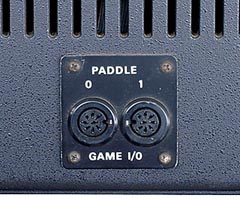
Accessing the Analog Joystick direction
- The paddle data can be accessed from Applesoft BASIC using the PDL function.
- Pass the paddle number to the function and it will return the value from the paddle.
- The paddle number matches the direction of switch:
- X = 0
- Y = 1
Accessing the Button status
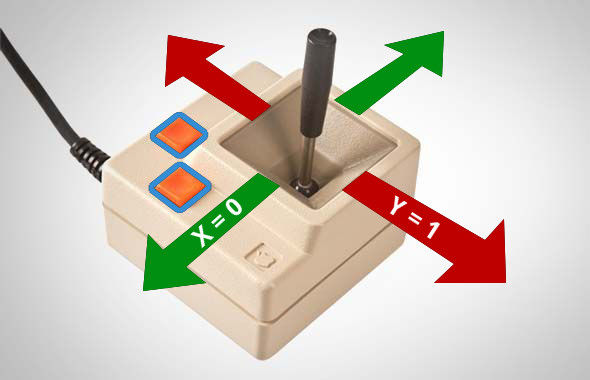
- There are two buttons.
-
The status of the joypad buttons can be read using a PEEK and their memory locations:
- **PEEK(49249) — Read Paddle Button #0
-
**PEEK(49250) — Read Paddle Button #1
- **PEEK(49251) — Read Paddle Button #2
- **PEEK(49248) — Read Paddle Button #3
Simple Version
10 PRINT PDL(0), PDL(1)
20 GOTO 10Advanced Version #1
10 X=PDL(0): FOR I=1 TO 10: NEXT: Y=PDL(1)
20 PRINT X " " Y " " PEEK(49249) , PEEK (49250)
30 GOTO 10Advanced Version #2
10 A = PDL (0)
20 B = PDL (1)
30 C = PEEK (49249)
40 D = PEEK (49250)
50 PRINT "X:";A;" Y:";B;
60 IF C > 127 THEN PRINT " 0";
70 IF D > 127 THEN PRINT " 1";
80 PRINT
90 GOTO 10